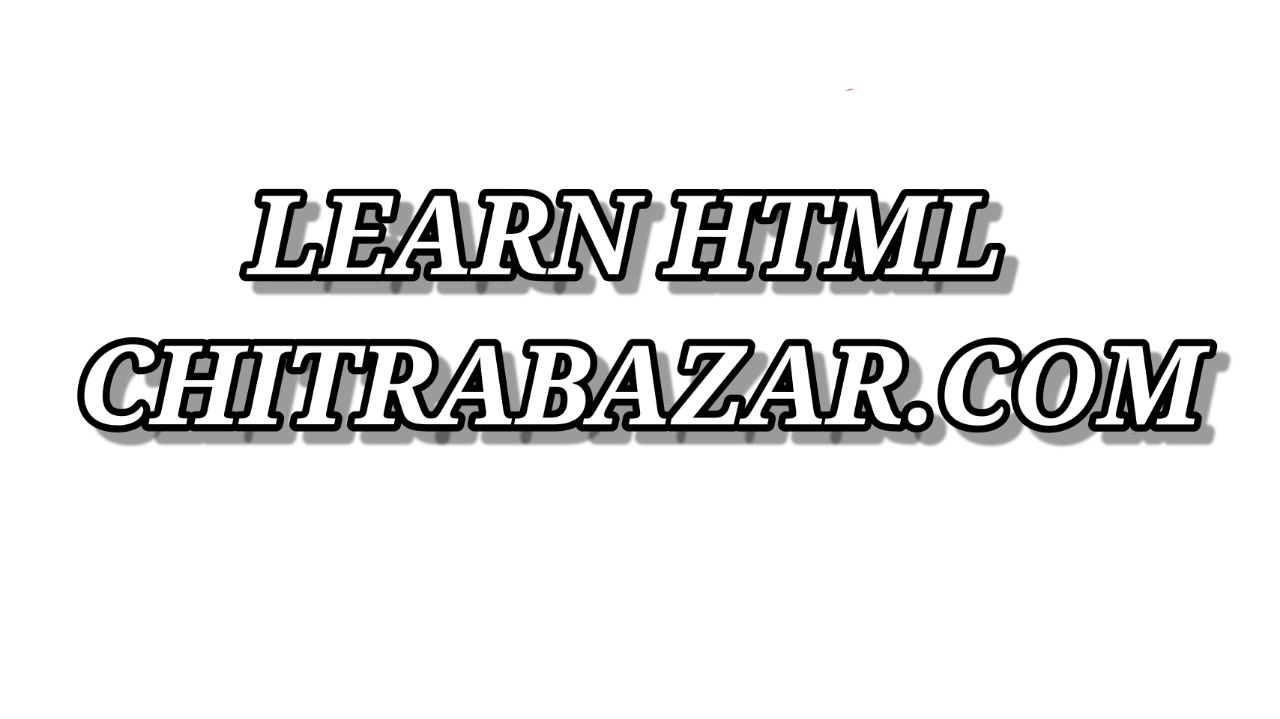HTML Elements: How to Create Effective Web Pages
- HTML elements can also have attributes, which provide additional information about the element. Attributes are placed within the start tag and consist of a name and a value, separated by an equals sign.
- Here's an example of an HTML element with attributes:
- There are many different HTML elements, each with its own purpose and syntax.
Here are some common elements and their uses: - <html>:
- Defines the root of an HTML document.
- <head>:
- Contains metadata about the document, such as the title and links to external files.
- <title>:
- Defines the title of the document, which appears in the browser's title bar.
- <body>:
- Contains the visible content of the document.
- <h1> to <h6>:
- Define headings of different levels
- <p>:
- Creates a paragraph of text.
- <a>:
- Creates a hyperlink to another web page or file.
- <img>:
- Displays an image.
- <ul> or <ol>:
- Create unordered and ordered lists, respectively.
- <li>:
- Defines a list item.
HTML stands for HyperText Markup Language, and it's used to create web pages. HTML documents are made up of HTML elements, which are the building blocks of a web page. An HTML element consists of a start tag, content, and an end tag. The start tag and end tag are enclosed in angle brackets(< and >), and the content is the text or other elements that are enclosed between the tags.
<a href="https://example.com"></a>
In this example, < a > is the start tag, href="https://example.com" is the attribute, and This is a link to Example.com is the content. The a element is used to create a hyperlink, and the href attribute specifies the URL that the link points to.
Certainly! <html> is an HTML element that is used to define the root of an HTML document. It is the outermost element and contains all other elements in the document.
Here is an example of how the element is used:
<!DOCTYPE html>
<html>
<head>
<title>My Web Page</title>
</head>
<body>
<h1>Welcome to my web page!</h1>
<p>This is some example text.</p>
</body>
</html>
In this example, the <html> element is used to define the beginning and end of the HTML document. The <head> and <body> elements are contained within the <html> element, and all other elements in the document are contained within the <head> and <body> elements.
The <html> element doesn't have any attributes, but it does have a required attribute called lang, which specifies the language of the document. Here's an example of how to use the lang attribute:
<!DOCTYPE html>
<html lang="en">
<head>
<title>My Web Page</title>
</head>
<body>
<h1>Welcome to my web page</h1>
<p>This is my first paragraph.</p>
</body>
</html>
In this example, the lang attribute is set to "en" to indicate that the document is written in English