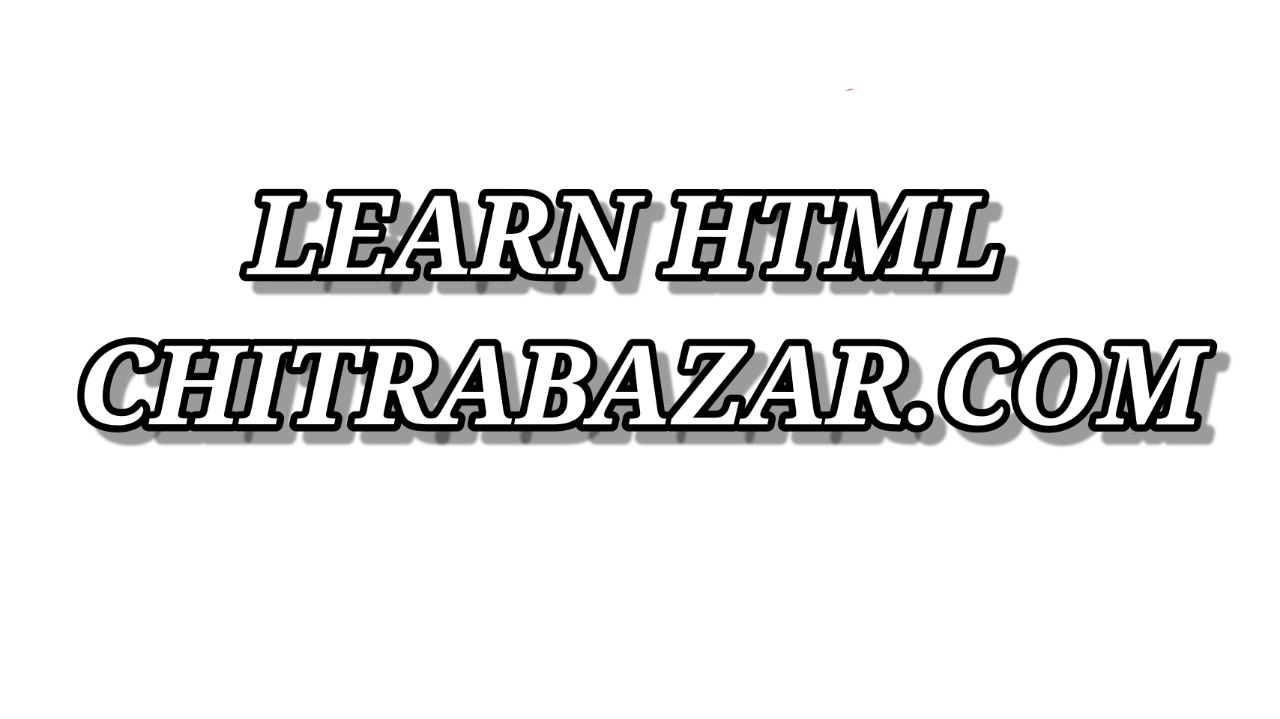HTML Comments and JavaScript
JavaScript can be used to interact with HTML comments dynamically, allowing for a more interactive and engaging user experience. Here's how you can manipulate HTML comments using JavaScript:
Manipulating HTML Comments with JavaScript
JavaScript provides methods to access and modify HTML comments programmatically. You can use the DOM (Document Object Model) to retrieve comments and update their content dynamically. For example, you can change the text within a comment based on user interactions or events.
Dynamic HTML Comments Using JavaScript
JavaScript can also be used to create or remove HTML comments dynamically. This is particularly useful when you want to display or hide comments based on specific conditions or user actions.
Interactivity and User Experience with HTML Comments and JavaScript
By combining HTML comments and JavaScript, you can create interactive features and improve the overall user experience of your website. For example, you can use comments to provide tooltips or additional information when users hover over certain elements. JavaScript can be used to trigger the display of comments and handle user interactions.
Common Pitfalls and Considerations
When using JavaScript with HTML comments, it's important to consider the following:
- Accessibility:
- Ensure that any dynamic changes to comments are accessible to users with disabilities. Provide alternative text or additional information when necessary.
- Performance:
- Be mindful of the performance impact of dynamically manipulating comments, especially if there are a large number of comments on a page. Optimize your code to minimize any potential slowdowns.
HTML Comments in Practice
Now that you understand the ins and outs of HTML comments, let's explore some practical applications in various scenarios.
HTML Comments in Web Development
HTML comments are frequently used in web development to annotate different sections of code and improve code readability. Here are a few examples:
- <!-- Header Section -->: This comment denotes the beginning of the header section in an HTML document.
- <!-- Navigation Bar -->: This comment indicates the location of the navigation bar code within the HTML structure.
HTML Comments in Blogging and Content Creation
HTML comments can be useful when creating and managing content for blogs or websites. They allow content creators to leave notes, reminders, or personal comments within the code. Here are a couple of examples:
- <!-- Important Note: Remember to back up your files! -->: This comment serves as a reminder to the content creator to back up their files regularly.
- <!-- Author's Comment: This is a personal anecdote related to the topic. -->: This comment allows the author to add a personal touch or additional information to the content.
HTML Comments in Code Documentation
When documenting code, HTML comments can be utilized to provide explanations or descriptions for functions, methods, or specific lines of code. Here are a couple of examples:
- <!-- Function: calculateTotal() -->: This comment provides information about a function named calculateTotal() and its purpose.
- <!-- Method: getData() -->: This comment explains the function of a method called getData().
HTML Comments in SEO Optimization
While HTML comments are not directly related to SEO, they can indirectly contribute to SEO efforts. Here are a few examples of how HTML comments can be used for SEO optimization:
- <!-- Meta Description: Learn how to create outstanding prompts and monetize your skills. -->: This comment indicates the meta description for a webpage and provides relevant keywords for search engines.
- <!-- Keywords: HTML comments, SEO optimization, web development -->: This comment lists important keywords related to the content of a webpage, which can help search engine crawlers understand its relevance.
Can HTML comments affect the performance of a webpage?
No, HTML comments have no impact on the performance of a webpage as they are not executed or rendered by web browsers.
Are HTML comments visible to website visitors?
No, HTML comments are not visible to website visitors. They are purely meant for developers and are excluded from the rendered content.
Can I use HTML comments to hide or disable code temporarily?
HTML comments are not intended for hiding or disabling code. To achieve such functionality, you should use proper coding techniques or consider using server-side technologies.
Do search engines consider HTML comments for SEO ranking?
Search engines generally do not consider HTML comments as ranking factors. However, comments can indirectly contribute to SEO efforts by providing metadata and relevant keywords.
Is there a character limit for HTML comments?
While there is no defined character limit for HTML comments, it's recommended to keep them concise and avoid unnecessary verbosity for the sake of code readability and maintenance.