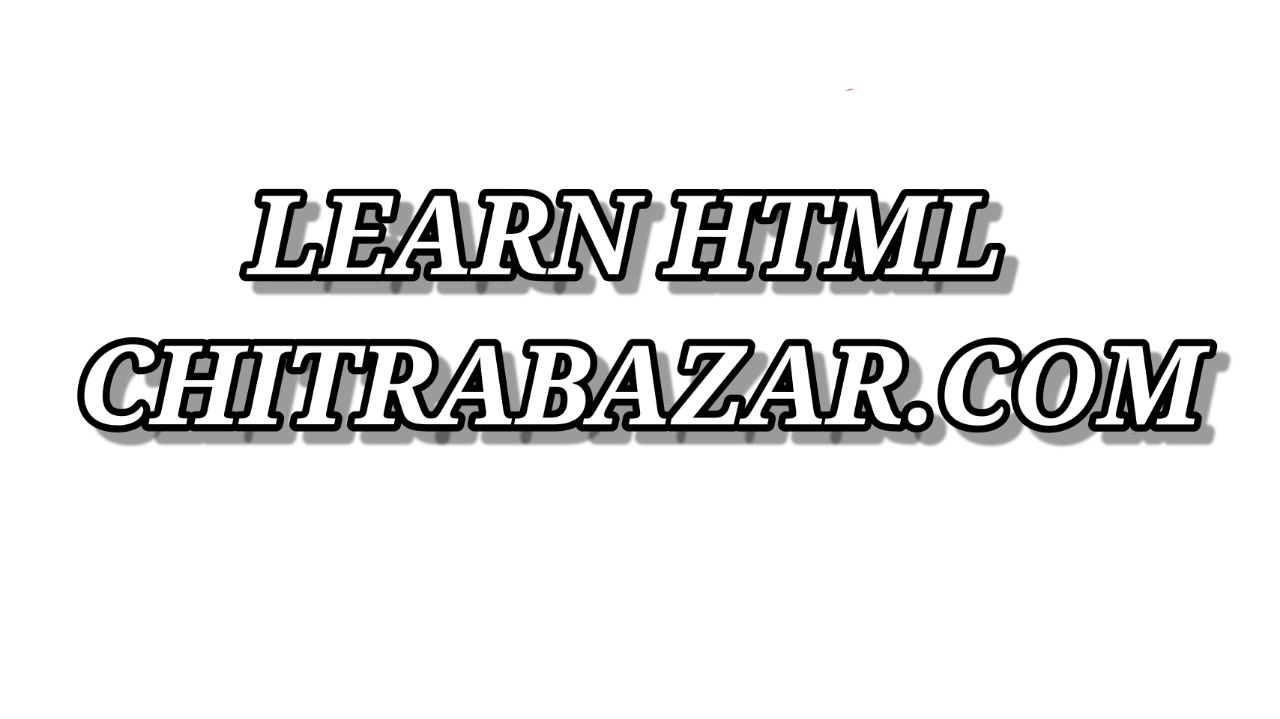Best Practices for SEO with HTML Links
HTML links not only benefit user experience but also play a crucial role in search engine optimization (SEO). By following best practices, you can improve your website's visibility in search engine results and enhance its overall performance. Let's explore some SEO considerations when using HTML links.
Using descriptive anchor text for better search engine visibility
Anchor text, the visible text of a link, is an essential element for SEO. Search engines use anchor text to understand the content of the linked page and determine its relevance to search queries. It's crucial to use descriptive and relevant anchor text that accurately represents the linked content.
In the better example, the anchor text "Learn more about our services" provides valuable context and improves the link's relevance to the linked page.
Avoiding excessive linking and link stuffing
While internal linking is beneficial for SEO, it's important to avoid excessive linking or link stuffing, which involves placing an excessive number of links within a page. Search engines may view this practice as spammy and penalize your website. Instead, focus on creating relevant and meaningful links that genuinely enhance the user experience.
Implementing nofollow attribute for external links
When linking to external websites, consider using the rel="nofollow" attribute for certain links. The nofollow attribute tells search engines not to pass any ranking value to the linked page. This practice can be useful for untrusted or paid links, preventing potential penalties from search engines.
In this example, the rel="nofollow" attribute indicates to search engines that the link should not influence the target page's ranking.
Optimizing link placement and prominence
The placement and prominence of your links can impact SEO. Search engines typically give more weight to links that appear in prominent positions, such as within the main content area or navigation menu. Placing important links in these areas can improve their visibility and relevance in the eyes of search engines.
Regularly reviewing and updating broken links
Broken links can negatively affect user experience and SEO. It's important to regularly review your website for broken links and promptly fix or remove them. Broken link checker tools can help automate this process and ensure that your links are always functioning correctly.
Can I use images or icons as links?
Yes, you can use images or icons as links. Simply wrap the <img> or <svg> element with an <a> element and set the href attribute to the target URL. For example:
In this example, clicking on the image will navigate to the specified URL.
Can I style HTML links to match my website's design?
Yes, you can style HTML links using CSS. By targeting the <a> element in your CSS styles, you can modify properties such as color, font, size, background, and more to customize the link's appearance. For example:
In this example, the link text will be styled with a blue color and without underline.
Are there any SEO considerations when using HTML links?
Yes, HTML links play a significant role in SEO. To optimize your links for search engines, use descriptive anchor text, avoid excessive linking, implement the appropriate attributes for external links (such as rel="nofollow"), and ensure link placement and prominence. These practices can help improve your website's visibility and ranking in search engine results.
How can I check for broken links on my website?
You can use various tools and online services to check for broken links on your website. These tools crawl your website and identify any links that lead to non-existent pages. Some popular broken link checker tools include Xenu's Link Sleuth, Dead Link Checker, and Google Search Console's "Coverage" report. Regularly reviewing and updating broken links is crucial for maintaining a smooth user experience and preserving your website's SEO performance.