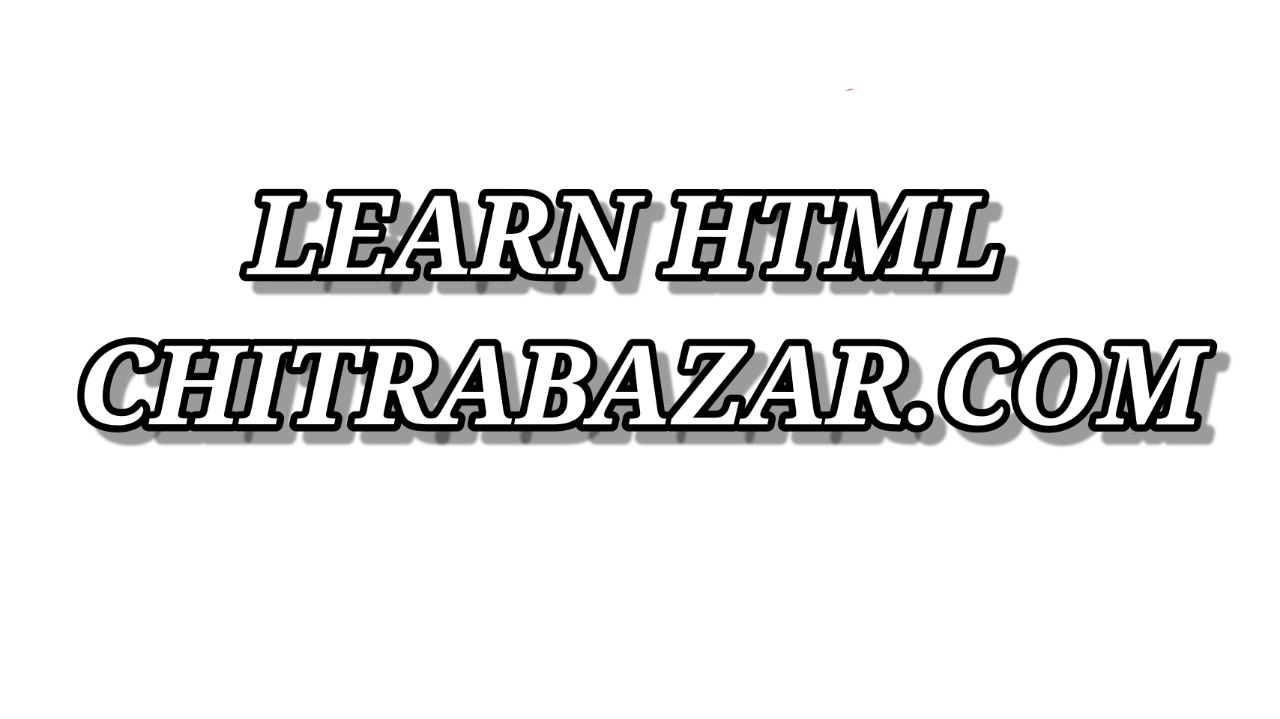Forms and Input Elements in HTML
Forms in HTML
The <form> element is a container for different types of input elements. It is used to collect user inputs and send them to a server for processing.
Basic Form Structure
<form action="submit_form.php" method="post">
<!-- Form elements go here -->
</form>
Attributes of the <form> element:
action: Specifies the URL to which the form data will be sent.method: Specifies the HTTP method to be used when sending form data. Common values aregetandpost.
Input Elements
Input elements are the building blocks of a form. They allow users to enter data and interact with the form. The <input> element is the most commonly used input element.
Text Input
A text input allows the user to enter a single line of text.
<input type="text" name="username" placeholder="Enter your username">
Password Input
A password input masks the entered text, typically used for passwords.
<input type="password" name="password" placeholder="Enter your password">
Email Input
An email input validates that the entered text is in the format of an email address.
<input type="email" name="email" placeholder="Enter your email">
Number Input
A number input allows the user to enter numerical values.
<input type="number" name="age" min="1" max="100">
Date Input
A date input allows the user to select a date from a date picker.
<input type="date" name="birthday">
Radio Button
Radio buttons allow the user to select one option from a set of options.
<input type="radio" name="gender" value="male"> Male
<input type="radio" name="gender" value="female"> Female
Checkbox
Checkboxes allow the user to select one or more options from a set of options.
<input type="checkbox" name="interests" value="sports"> Sports
<input type="checkbox" name="interests" value="music"> Music
Submit Button
A submit button sends the form data to the server.
<input type="submit" value="Submit">
Textarea Element
The <textarea> element is used for multi-line text input.
<textarea name="message" rows="4" cols="50" placeholder="Enter your message"></textarea>
Select Element
The <select> element creates a drop-down list.
<select name="country">
<option value="usa">USA</option>
<option value="canada">Canada</option>
<option value="uk">UK</option>
</select>
Form Validation
HTML5 introduces built-in form validation. You can use attributes like required, pattern, min, max, minlength, and maxlength to validate user inputs.
Required Field
The required attribute specifies that an input field must be filled out before submitting the form.
<input type="text" name="username" required>
Pattern Validation
The pattern attribute specifies a regular expression that the input field's value must match.
<input type="text" name="phone" pattern="[0-9]{3}-[0-9]{3}-[0-9]{4}" placeholder="123-456-7890">
Accessibility Considerations
Ensuring forms are accessible is crucial for usability. Use the following practices:
- Label each input element with the
<label>element. - Use the
forattribute in labels to associate them with input elements.
<label for="username">Username:</label>
<input type="text" id="username" name="username">
Form Examples
Contact Form
<form action="contact_form.php" method="post">
<label for="name">Name:</label>
<input type="text" id="name" name="name" required><br><br>
<label for="email">Email:</label>
<input type="email" id="email" name="email" required><br><br>
<label for="message">Message:</label><br>
<textarea id="message" name="message" rows="4" cols="50" required></textarea><br><br>
<input type="submit" value="Send">
</form>
Survey Form
<form action="survey_form.php" method="post">
<p>How did you hear about us?</p>
<input type="radio" id="friends" name="source" value="friends">
<label for="friends">Friends</label><br>
<input type="radio" id="advertisement" name="source" value="advertisement">
<label for="advertisement">Advertisement</label><br>
<input type="radio" id="other" name="source" value="other">
<label for="other">Other</label><br><br>
<label for="satisfaction">Rate your satisfaction:</label>
<input type="range" id="satisfaction" name="satisfaction" min="1" max="10"><br><br>
<input type="submit" value="Submit">
</form>
Example of Forms and Input Elements in HTML