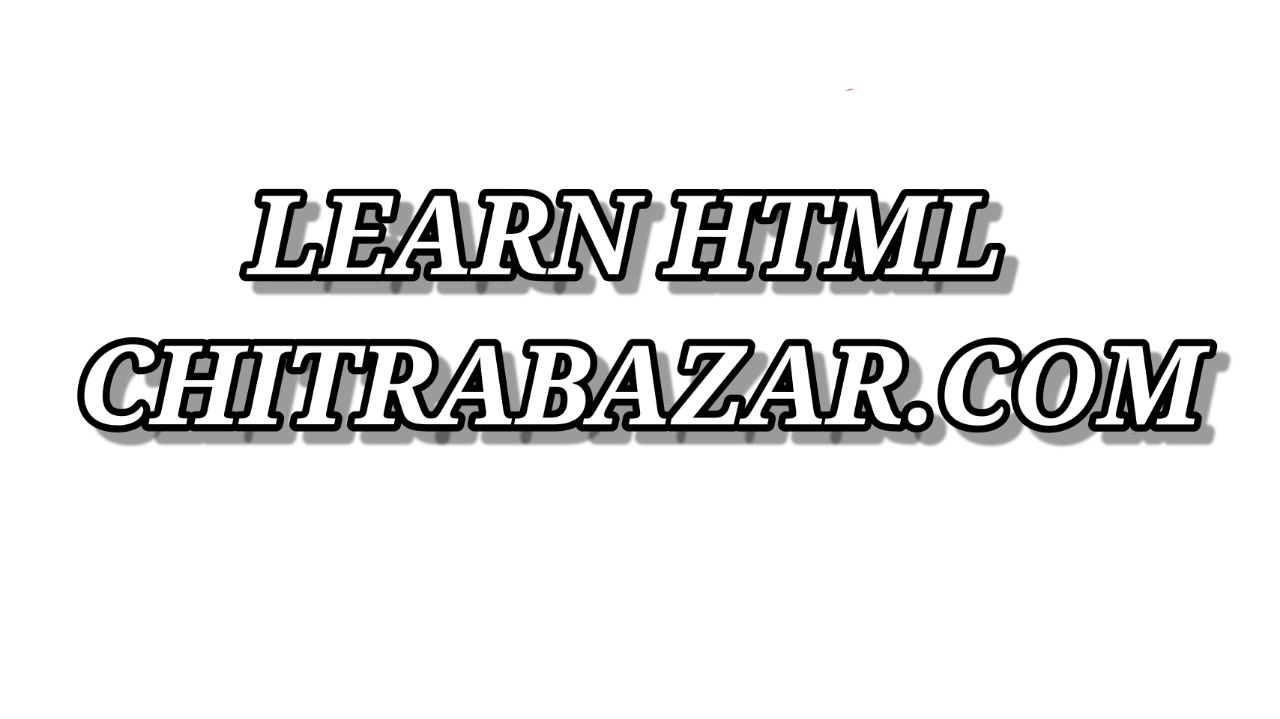Semantic HTML5 Elements
Overview of Semantic HTML5 Elements
Semantic HTML5 elements are those that clearly describe their meaning in a human- and machine-readable way. These elements provide information about the contents of those tags that goes beyond just how they should be displayed. This enhances the accessibility, readability, and maintainability of the code. Using semantic HTML5 elements ensures that web pages are better understood by browsers and search engines.
Common Semantic Elements in HTML5
HTML5 introduced several new semantic elements to help structure web content more logically. Here are some of the most commonly used semantic elements:
<header><nav><main><article><section><aside><footer><figure><figcaption><mark><time>
<header>
The <header> element represents introductory content or a set of navigational links. It typically contains the site's logo, title, and navigation links.
Example
<header>
<h1>Welcome to My Website</h1>
<nav>
<ul>
<li><a href="#home">Home</a></li>
<li><a href="#about">About</a></li>
<li><a href="#contact">Contact</a></li>
</ul>
</nav>
</header>
<nav>
The <nav> element is used to define a set of navigation links. This element is intended only for major navigation blocks.
Example
<nav>
<ul>
<li><a href="#home">Home</a></li>
<li><a href="#services">Services</a></li>
<li><a href="#contact">Contact</a></li>
</ul>
</nav>
<main>
The <main> element represents the dominant content of the <body> of a document. There is only one <main> element in a document.
Example
<main>
<article>
<h2>Article Title</h2>
<p>This is the main content of the page.</p>
</article>
</main>
<article>
The <article> element represents a self-contained piece of content which could be distributed independently from the rest of the site.
Example
<article>
<h2>Breaking News</h2>
<p>This is a news article.</p>
</article>
<section>
The <section> element represents a standalone section of content which is typically contained within an <article>, <aside>, <nav>, or <div>.
Example
<section>
<h3>Section Heading</h3>
<p>This is a section of content within an article.</p>
</section>
<aside>
The <aside> element represents a portion of a document whose content is tangentially related to the content around the <aside> element.
Example
<aside>
<h3>Related Articles</h3>
<ul>
<li><a href="#article1">Article 1</a></li>
<li><a href="#article2">Article 2</a></li>
</ul>
</aside>
<footer>
The <footer> element represents a footer for its nearest sectioning content or sectioning root element.
Example
<footer>
<p>Copyright © 2024 My Website</p>
<nav>
<ul>
<li><a href="#privacy">Privacy Policy</a></li>
<li><a href="#terms">Terms of Service</a></li>
</ul>
</nav>
</footer>
<figure> and <figcaption>
The <figure> element represents self-contained content, frequently with a caption (<figcaption>), and is typically used to group images or diagrams with their captions.
Example
<figure>
<img src="image.jpg" alt="An example image">
<figcaption>This is a caption for the image.</figcaption>
</figure>
<mark>
The <mark> element represents text which is marked or highlighted for reference or notation purposes.
Example
<p>This is an <mark>important</mark> section of the text.</p>
<time>
The <time> element represents a specific period in time.
Example
<p>The event is scheduled for <time datetime="2024-07-12T14:30">July 12, 2024, at 2:30 PM</time>.</p>
Benefits of Using Semantic HTML5 Elements
There are several benefits to using semantic HTML5 elements:
- Accessibility: Semantic elements improve accessibility by providing clearer structure and meaning to web content, which helps users of assistive technologies navigate and understand the content better.
- SEO: Search engines can better understand the structure and context of the content, potentially improving search engine rankings.
- Maintainability: Semantic HTML makes it easier for developers to maintain and update code because the structure is clearer and more intuitive.
- Readability: Semantic HTML improves the readability of code for developers, making it easier to understand the purpose of different elements and sections.
Common Questions and Answers
Questions and Answers
Semantic HTML5 elements are those that clearly describe their meaning in a human- and machine-readable way, enhancing accessibility, readability, and maintainability of the code.
Semantic elements improve accessibility by providing clearer structure and meaning to web content, aiding users of assistive technologies in navigating and understanding the content.
<header> and <footer> elements?
The <header> element typically contains introductory content or navigation links at the top of a section or page, while the <footer> element represents a footer for its nearest sectioning content or sectioning root element.
<article> elements be nested?
Yes, <article> elements can be nested to represent hierarchies of content within content.
Using semantic HTML5 elements helps search engines better understand the structure and context of web content, potentially improving search engine rankings.