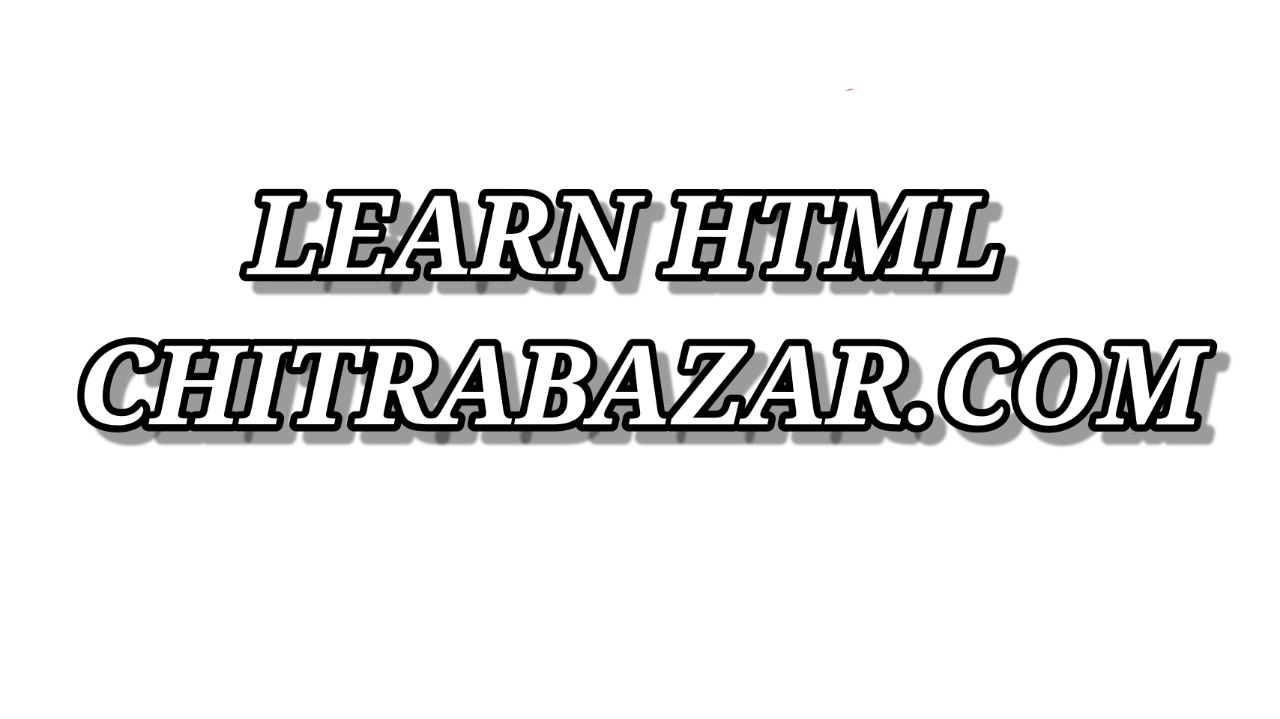Responsive Web Design with CSS
Learn How to make Responsive websites
Absolute
The position: absolute; value positions an element relative to its nearest positioned ancestor. If no ancestor is positioned, it will be positioned relative to the initial containing block (usually the <body> element). Here's an example:
Fixed
The position: fixed; value positions an element relative to the viewport, meaning it will stay fixed even when the user scrolls the page. It is commonly used for creating sticky headers or sidebars. For example:
Flexbox
Flexbox is a powerful layout system in CSS that allows you to create flexible and responsive designs. It consists of flex containers and flex items.
Introduction to flexbox
Flexbox works by setting the display property of a container to flex. This creates a flex container and enables the use of flex properties. For example:
Flex container and flex items
The elements inside a flex container are called flex items. They automatically adjust their size and position based on the flex container's properties. Here's an example:
Flexbox properties
Flexbox provides several properties to control the layout and alignment of flex items. Some commonly used properties include:
- flex-direction:
- Defines the direction of the flex items (row, row-reverse, column, column-reverse).
- justify-content:
- Controls the alignment of flex items along the main axis.
- align-items:
- Controls the alignment of flex items along the cross axis.
- flex-wrap:
- Specifies whether flex items should wrap or stay on a single line.
- align-self:
- Overrides the alignment of an individual flex item.
- Faster page load times on mobile devices.
- Improved performance and reduced bandwidth usage.
- Clear and focused content presentation on small screens.
- Better adaptability to future devices and screen sizes.
These are just a few examples of advanced CSS styles and techniques. CSS offers a wide range of features and possibilities for creating complex and dynamic webpages. In the next section, we will explore responsive web design using CSS.
Responsive Web Design with CSS
Responsive web design is an approach that aims to create websites that adapt and provide an optimal viewing experience across different devices and screen sizes. CSS plays a crucial role in achieving responsive designs.
Media Queries
Media queries are a CSS feature that allows you to apply different styles based on the characteristics of the device or viewport. By using media queries, you can create responsive layouts that adjust dynamically. Here's an example:
Mobile-First Approach
The mobile-first approach is a design philosophy that prioritizes the development of a website for mobile devices first and then progressively enhances it for larger screens. This approach ensures a better user experience on mobile and simplifies the scaling-up process. Some benefits of the mobile-first approach include:
When designing with the mobile-first approach, it's important to consider factors such as touch-friendly interfaces, smaller screen sizes, and limited bandwidth. This approach encourages simplicity and prioritizes essential content.