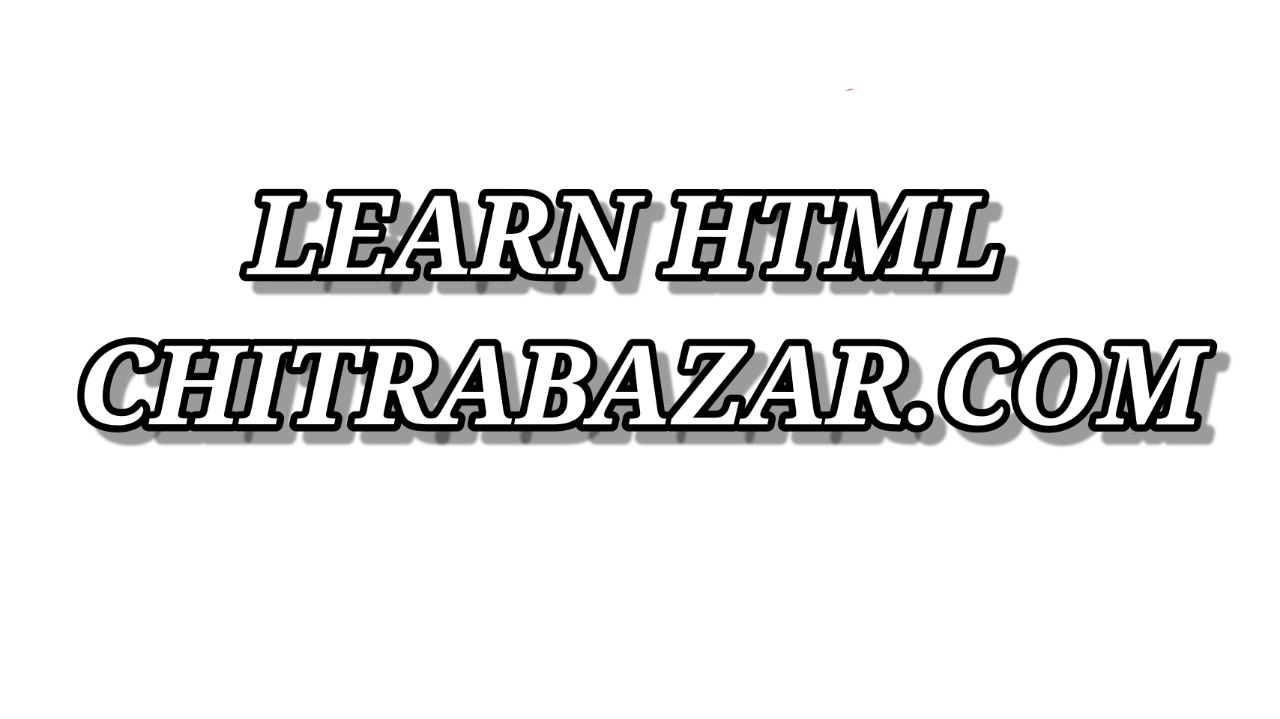Using Meta Tags
Introduction to Meta Tags
Meta tags are snippets of text that describe a page's content; they don't appear on the page itself, but only in the page's source code. Meta tags are essentially little content descriptors that help tell search engines what a web page is about.
Basic Meta Tags
Here are some of the most commonly used meta tags in HTML:
<!DOCTYPE html>
<html lang="en">
<head>
<meta charset="UTF-8">
<meta name="viewport" content="width=device-width, initial-scale=1.0">
<title>Basic Meta Tags</title>
<meta name="description" content="This is a basic example of meta tags.">
<meta name="keywords" content="HTML, CSS, JavaScript, Meta Tags">
<meta name="author" content="John Doe">
</head>
<body>
<h1>Basic Meta Tags</h1>
<p>This page includes basic meta tags in its head section.</p>
</body>
</html>
Viewport Meta Tag
The viewport meta tag is crucial for responsive web design. It gives the browser instructions on how to control the page's dimensions and scaling.
<meta name="viewport" content="width=device-width, initial-scale=1.0">
Character Set Meta Tag
Specifying the character set is important to ensure that your web page displays characters correctly. The most commonly used character set is UTF-8.
<meta charset="UTF-8">
Meta Description
The meta description tag provides a brief summary of the page's content. Search engines often display the meta description in search results, which can influence click-through rates.
<meta name="description" content="This is an example of a meta description. It gives a brief summary of the page's content.">
Meta Keywords
The meta keywords tag is a series of keywords relevant to the page's content. Although search engines like Google do not use this tag for ranking, it can still be useful for some other search engines.
<meta name="keywords" content="HTML, CSS, JavaScript, Meta Tags">
Meta Author
The meta author tag defines the author of the page. This can be useful for both search engines and visitors.
<meta name="author" content="John Doe">
Meta Robots
The meta robots tag informs search engines how to crawl or index a page. You can use it to prevent indexing, follow links, or avoid archiving.
<meta name="robots" content="noindex, nofollow">
Open Graph Meta Tags
Open Graph meta tags are used to control how URLs are displayed when shared on social media. These tags can significantly enhance the visibility and engagement of your content on social networks.
<meta property="og:title" content="Open Graph Meta Tags Example">
<meta property="og:description" content="An example page with Open Graph meta tags.">
<meta property="og:image" content="http://example.com/image.jpg">
<meta property="og:url" content="http://example.com">
Twitter Card Meta Tags
Twitter card meta tags allow you to control how your content appears when shared on Twitter. You can specify the type of card, title, description, and image.
<meta name="twitter:card" content="summary_large_image">
<meta name="twitter:title" content="Twitter Card Example">
<meta name="twitter:description" content="An example page with Twitter card meta tags.">
<meta name="twitter:image" content="http://example.com/image.jpg">
Viewport Meta Tag Examples
The viewport meta tag has various attributes that can be configured to enhance the user experience. Here are a few examples:
Basic Responsive Design
<meta name="viewport" content="width=device-width, initial-scale=1.0">
Disabling User Scaling
<meta name="viewport" content="width=device-width, initial-scale=1.0, user-scalable=no">
Setting Minimum and Maximum Scale
<meta name="viewport" content="width=device-width, initial-scale=1.0, minimum-scale=1.0, maximum-scale=1.0">
Security-Related Meta Tags
There are several meta tags that enhance the security of a web page:
Content Security Policy (CSP)
The Content Security Policy meta tag helps prevent various types of attacks, such as Cross-Site Scripting (XSS) and data injection attacks.
<meta http-equiv="Content-Security-Policy" content="default-src 'self';">
Referrer Policy
The referrer policy meta tag controls the amount of referrer information sent along with requests.
<meta name="referrer" content="no-referrer">
Refresh Meta Tag
The refresh meta tag can be used to refresh the page or redirect to another URL after a specified time interval.
Example of Refresh Meta Tag
<meta http-equiv="refresh" content="30">
<meta http-equiv="refresh" content="5; url=http://example.com">
Pragma Meta Tag
The pragma meta tag is used to control caching in the browser.
<meta http-equiv="pragma" content="no-cache">
Link Rel Meta Tags
Link rel meta tags are used to define relationships between the current document and external resources. Common uses include linking to stylesheets, preloading resources, and defining canonical URLs.
Example of Link Rel Meta Tags
<link rel="stylesheet" href="styles.css">
<link rel="preload" href="image.jpg" as="image">
<link rel="canonical" href="http://example.com/page">
Best Practices for Using Meta Tags
- Keep meta descriptions concise and relevant to the content of the page.
- Use the viewport meta tag to ensure your website is responsive.
- Use Open Graph and Twitter Card meta tags to enhance social sharing.
- Implement security-related meta tags to protect your website from attacks.
- Regularly review and update meta tags to ensure they are current and effective.